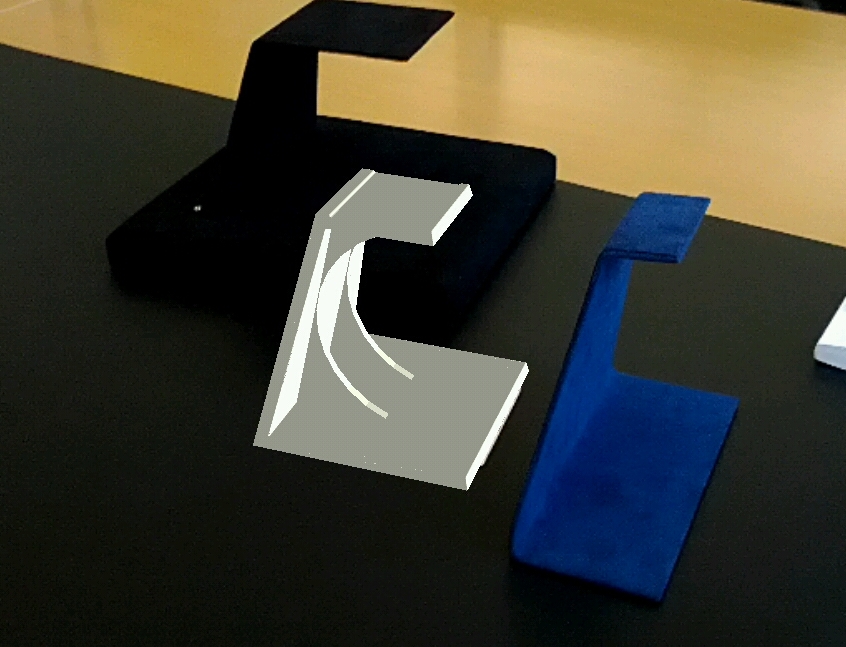So if you wanna print in 3d, chances are pretty good that you’re going to want to design some objects to print (although one could certainly be endlessly entertained with the vastness that is Thingiverse).
Since ordering a printer (and being tortured by the lead time of four weeks; I know, I have the patience of a five year old), I’ve been experimenting with modelling software a little bit to see what works for me. I’m more of the engineer type than the artist type, so CAD software that offers me the ability to use proper angles and measurements is more appealing than the kind that allows me to push and pull shapes around like modelling clay (Sculptriss is pretty darned impressive and I’m sure I’ll use it when I want to get creative).
My first few experiments with Google (Trimble?) Sketchup proved to me that the software is powerful and easy to use and is endlessly expandable with Ruby plugins and scripts made by community members and offered for free. The basic (free) software package is tremendously powerful already, but when you add plugins to round corners and convert to STL (stereo-lithography, the file types most commonly used for 3d printing) and scripts to unleash a variety of parametric capabilities, it’s pretty hard to believe. The Pro version unlocks a variety of features that (presumably) make it much more useful for real architecture or industrial design as well for only $500.
My first design project was an experimental piece for work (that may or may not be of any use, this remains to be seen) that looked something like this.
This an augmented reality representation of it next to the real world first (blue) and second (black) generation prototypes (not quite to scale).
Augmentedev makes an app for Android (and iOS) that allows you to upload STL files to their server and then use your cell phone or camera equipped tablet to view the virtual object super-imposed into the real world by way of a small “tracker” that you place on a table (or the floor for large trackers and large virtual objects) so that the software can properly orient and scale the object in question. It’s very fun if slightly clunky just yet, and makes you feel like you’ve taken a step into the future.
I got so excited about seeing my design come to life that I decided to upload it to Shapeways and pay the rather hefty $125 (plus shipping from the Nederlands) they wanted to print it out for me. It took a few weeks to get it made, but the finished product is really stunning.

The resolution of the print is incredible. I have to keep reminding myself that the little ‘bot I’ll be assembling is a whole other animal so I don’t get my feelings hurt. There are very fine print lines on two sides of the piece, but overall it has a wonderfully tactile matte finish and a lightness that is surprising. It feels more like wood than plastic really. I can’t say for sure how it was printed, but it looks/feels like a powder bound with resin, but I can’t say it wasn’t laser-sintered from a powder instead. Either method results in a porous structure that must account for it’s low susceptibility to gravity.
Lessons learned?
1.) Sketchup is pretty amazing, especially for free.
2.) Augmented reality is amazing too. Also free.
3.) Shapeways? Equally amazing and not cheap in the least. I will quite possibly use them again when I want to print something at a higher resolution or in a different material than I’m capable of at home. There are a bunch of domestic outfits I’ll probably look at first next time however. Even if the price is the same, just to see what they can do.